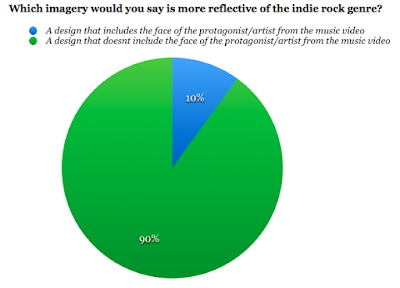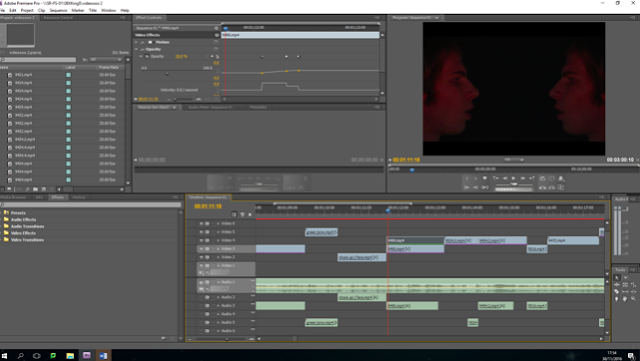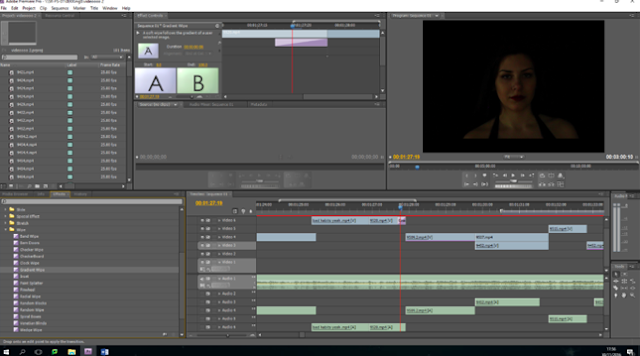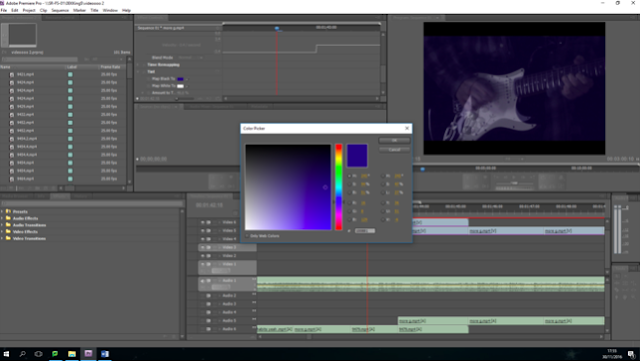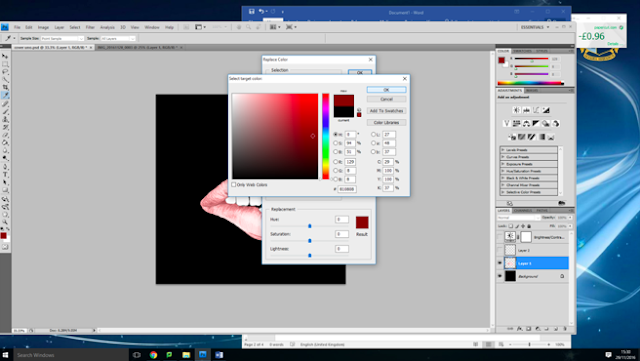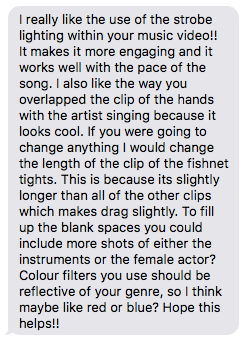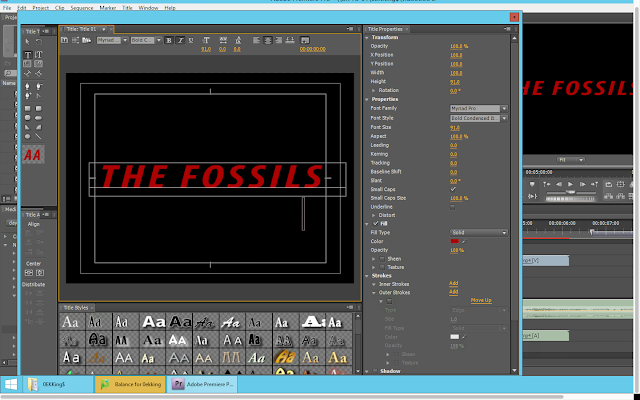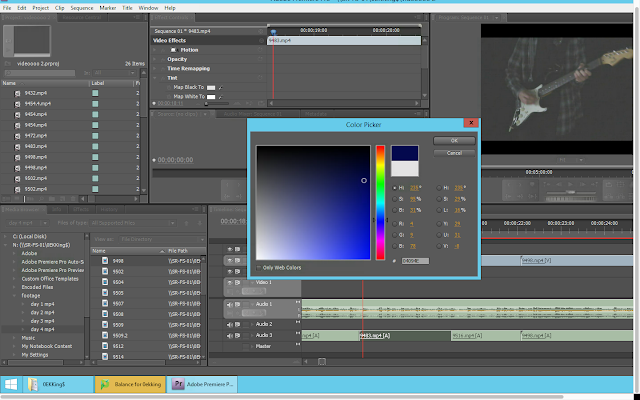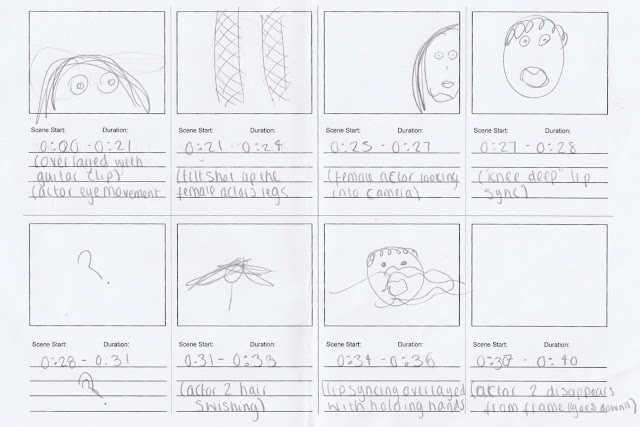After receiving the drawing of the mouth, I had started working on the construction of the front cover for my digipak. I am using photoshop to design my digipak because I have used it before and am confident with how to use it.
I first opened the scanned image onto photoshop, from which I decided to crop it down to a smaller scale so that it would be easier for me to remove the background.
After cropping the image, I used the magic wand tool to get rid of the white background surrounding the mouth. I struggled with getting this smooth because of the shape of the drawing; the edges weren't clearly defined which meant that it would keep trying to select the wrong parts to get rid of. However using the 'alt' key I was able to change the selection to make it more specific.
Once I had got rid of the white background completely I opened up a new tab. This was to allow me to create the background for my front cover. I used the dimensions
60cmX60cm in order to get the perfect square shape.
This then opened up a square document for me to work with. Because I wanted the background to be all black I used the pain bucket tool in order to completely change the colour. Once this was complete, I went back to the other tab with the drawing of the mouth and used the select tool to copy the image so that I could then paste it onto the black background. After this, I decided to change the colour of the lips. I went on image and then to adjustments. From here I went down to the 'colour replace' tool. This then opened up a new window, which allowed me to pick the colour that I wanted to use - I chose red. I applied this and then went to the paintbrush tool so that I could start to colour in the mouth. I zoomed in on it so that I could make sure I didn't miss any sections.
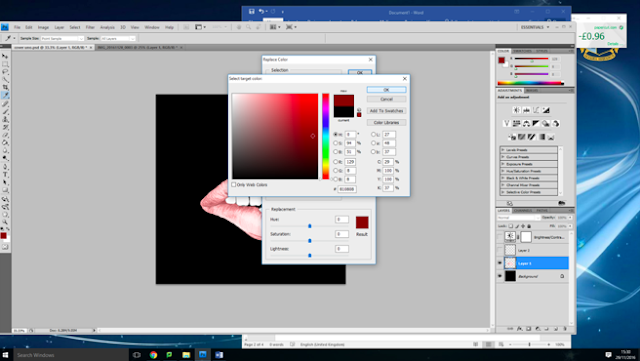
Once I was happy with the colour, I decided that I wanted to have the lips at a higher contrast in order to make them stand out further. Therefore I adjusted the contrast and brightness of the layer to make them appear more vivid. I was happy with the outcome of this as it made the colours in the image a lot bolder.
When looking at the image I was generally very happy with the outcome, however I felt like a few things needed adjusting. I decided to go over the teeth with white using the paintbrush, this was to make the more vibrant and less grey looking. I also used the rubber tool so that I could go around the edges of the lips and make the smoother.
Now that I have got the image on my digipak, I need to add the artist name to the cover also. I plan to use the same font for my artist name that was used in my music video in order to show consistency between the two products. I have decide not to include the album name on the front of my digipak. This show how I am going against the conventions. I have decided to do this because I want the over to follow a minimalistic style and not look crowded. Therefore I am going to include the album name of the spine and back of the digipak .
 For this section of the video, I layer two clips of the different actors over one another; this was because I wanted layering to be a consistent theme within my video. However on one of the clips, I used the zoom transition so that the clip of the male singer would end up being the only one within the shot. This was to show that he was the main actor within the video - it also fitted well with the music.
For this section of the video, I layer two clips of the different actors over one another; this was because I wanted layering to be a consistent theme within my video. However on one of the clips, I used the zoom transition so that the clip of the male singer would end up being the only one within the shot. This was to show that he was the main actor within the video - it also fitted well with the music.